OOM分类
java.lang.OutOfMemoryError: Java heap space
Java 堆溢出原因: 无法在 Java 堆中分配对象 应用程序保存了无法被GC回收的对象。 应用程序过度使用 finalizer。
java.lang.OutOfMemoryError: unable to create new native thread
排查代码,确定是否显示使用死循环创建线程,或者隐式调用第三方接口创建线程
java.lang.OutOfMemoryError: Metaspace
方法区溢出:检查JVM元空间设置参数是否过小,检查对应代码,是否使用CGLib生成了大量的代理类
java.lang.OutOfMemoryError: Direct buffer memory
本机直接内存溢出:检查JVM参数-Xmx,-XX:MaxDirectMemorySize 是否合理。
java.lang.OutOfMemoryError: GC overhead limit exceeded
Sun 官方对此的定义:超过98%的时间用来做GC并且回收了不到2%的堆内存时会抛出此异常。
一般都是堆太小导致的:检查JVM参数-Xmx -Xms是否合理 dump内存,检查是否存在内存泄露,如果没有,加大内存。
CPU过高排查流程
- 利用 top 命令可以查出占用 CPU 最高的进程pid,如果pid为 9876
- 然后查看该进程下占用最高的线程id【top -Hp 9876】
- 假设占用率最高的线程 ID 为6900,将其转换为 16 进制形式(因为 java native 线程以 16 进制形式输出)【printf '%x\n' 6900】
- 利用jstack打印出 java 线程调用栈信息 【jstack 9876 | grep '0x1af4' -A 50 --color】,这样就可以更好的定位问题
内存占用过高排查流程
- 查找进程id:【top -d 2 -c】
- 查看 JVM 堆内存分配情况:jmap -head pid
- 查看占用内存比较多的对象:jamp -histo pid | head -n 100
- 查看占用内存比较多的存活对象:jmap -histo:live pid | head -n 100
示例
下面是对常见的 java.lang.OutOfMemoryError: Java heap space 排查:
使用 ps 命令查看进程
ps -aux|grep java命令查看一下你的java进程,就可以找到你的java进程的进程id。
使用 top 命令
top命令显示的结果列表中,会看到%MEM这一列,这里可以看到你的进程可能对内存的使用率特别高。以查看正在运行的进程和系统负载信息,包括cpu负载、内存使用、各个进程所占系统资源等。
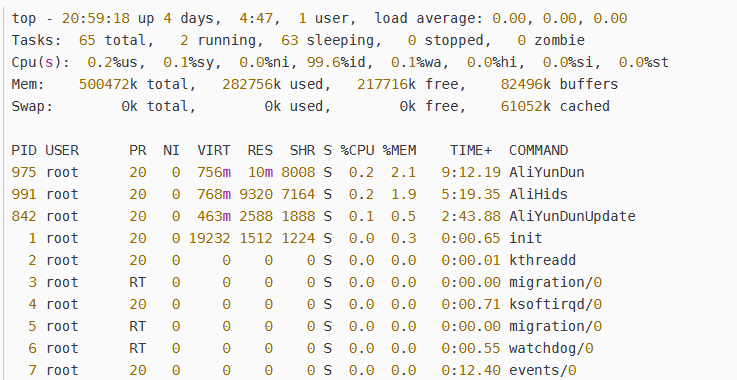
使用 jmap 命令查看
- ./jmap -heap PID 打印堆总结
- ./jmap -dump:file=/data/logs/jmap/auto.dump PID,dump内存分析日志
[root@test bin]# ./jmap -dump:file=/data/logs/jmap/auto.dump 13
13: Unable to open socket file: target process not responding or HotSpot VM not loaded
The -F option can be used when the target process is not responding
[root@test bin]# ./jmap -F -dump:file=/data/logs/jmap/auto.dump 13
Attaching to process ID 13, please wait...
Error attaching to process: sun.jvm.hotspot.debugger.DebuggerException: cannot open binary file
sun.jvm.hotspot.debugger.DebuggerException: sun.jvm.hotspot.debugger.DebuggerException: cannot open binary file
at sun.jvm.hotspot.debugger.linux.LinuxDebuggerLocal$LinuxDebuggerLocalWorkerThread.execute(LinuxDebuggerLocal.java:163)
at sun.jvm.hotspot.debugger.linux.LinuxDebuggerLocal.attach(LinuxDebuggerLocal.java:278)
at sun.jvm.hotspot.HotSpotAgent.attachDebugger(HotSpotAgent.java:671)
at sun.jvm.hotspot.HotSpotAgent.setupDebuggerLinux(HotSpotAgent.java:611)
at sun.jvm.hotspot.HotSpotAgent.setupDebugger(HotSpotAgent.java:337)
at sun.jvm.hotspot.HotSpotAgent.go(HotSpotAgent.java:304)
at sun.jvm.hotspot.HotSpotAgent.attach(HotSpotAgent.java:140)
at sun.jvm.hotspot.tools.Tool.start(Tool.java:185)
at sun.jvm.hotspot.tools.Tool.execute(Tool.java:118)
at sun.jvm.hotspot.tools.HeapDumper.main(HeapDumper.java:83)
at sun.reflect.NativeMethodAccessorImpl.invoke0(Native Method)
at sun.reflect.NativeMethodAccessorImpl.invoke(NativeMethodAccessorImpl.java:62)
at sun.reflect.DelegatingMethodAccessorImpl.invoke(DelegatingMethodAccessorImpl.java:43)
at java.lang.reflect.Method.invoke(Method.java:498)
at sun.tools.jmap.JMap.runTool(JMap.java:201)
at sun.tools.jmap.JMap.main(JMap.java:130)
Caused by: sun.jvm.hotspot.debugger.DebuggerException: cannot open binary file
at sun.jvm.hotspot.debugger.linux.LinuxDebuggerLocal.attach0(Native Method)
at sun.jvm.hotspot.debugger.linux.LinuxDebuggerLocal.access$100(LinuxDebuggerLocal.java:62)
at sun.jvm.hotspot.debugger.linux.LinuxDebuggerLocal$1AttachTask.doit(LinuxDebuggerLocal.java:269)
at sun.jvm.hotspot.debugger.linux.LinuxDebuggerLocal$LinuxDebuggerLocalWorkerThread参考
常见OOM异常分析:https://blog.csdn.net/u012260238/article/details/110308147
Java性能分析神器-JProfiler详解:https://blog.csdn.net/u013613428/article/details/53926825
如果在线上遇到了OOM,该如何解决?https://blog.csdn.net/Park33/article/details/126379445
内存溢出的原因及解决方式:https://blog.51cto.com/u_16213603/7622457
Java多线程异常及解决方案,如何合理控制线程数:https://refblogs.com/article/577
