Windows(N卡)安装流程
如果使用的是Windows平台且为N卡用户,只需要在项目主页的Release页面下载作者提供的“官方整合包”,即可一键开启ComfyUI探索之路:
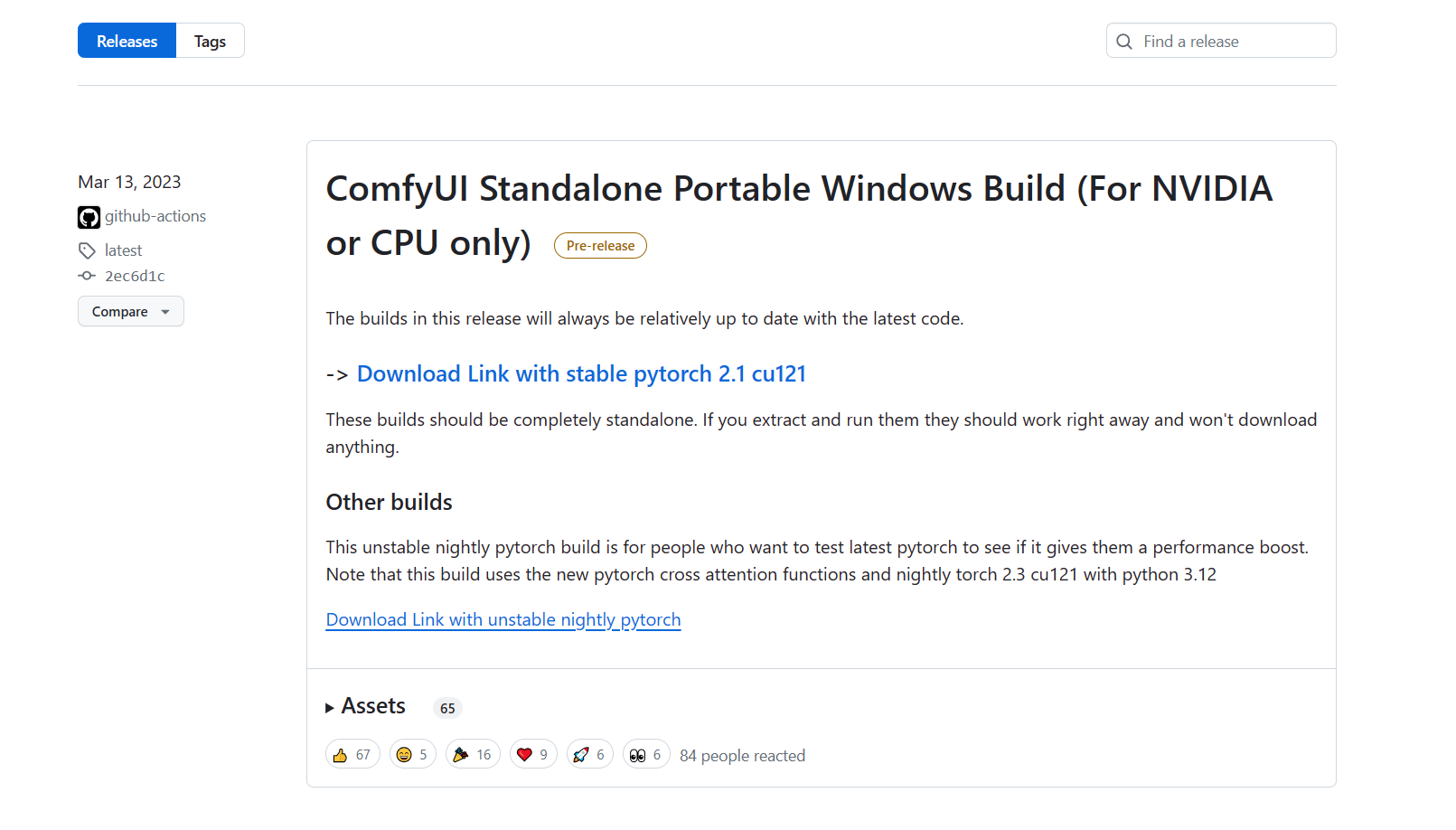
进入后,点击“Download Link with stable pytorch 2.1 cu121”即可下载。
下载完毕后,解压文件夹至任意空白路径。双击“run_nvdidia_gpu.bat”,即可开启ComfyUI。
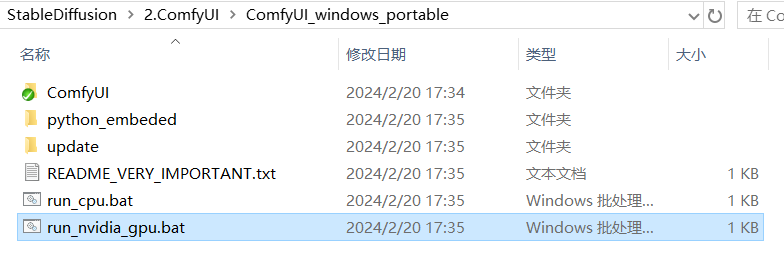
启动后的页面
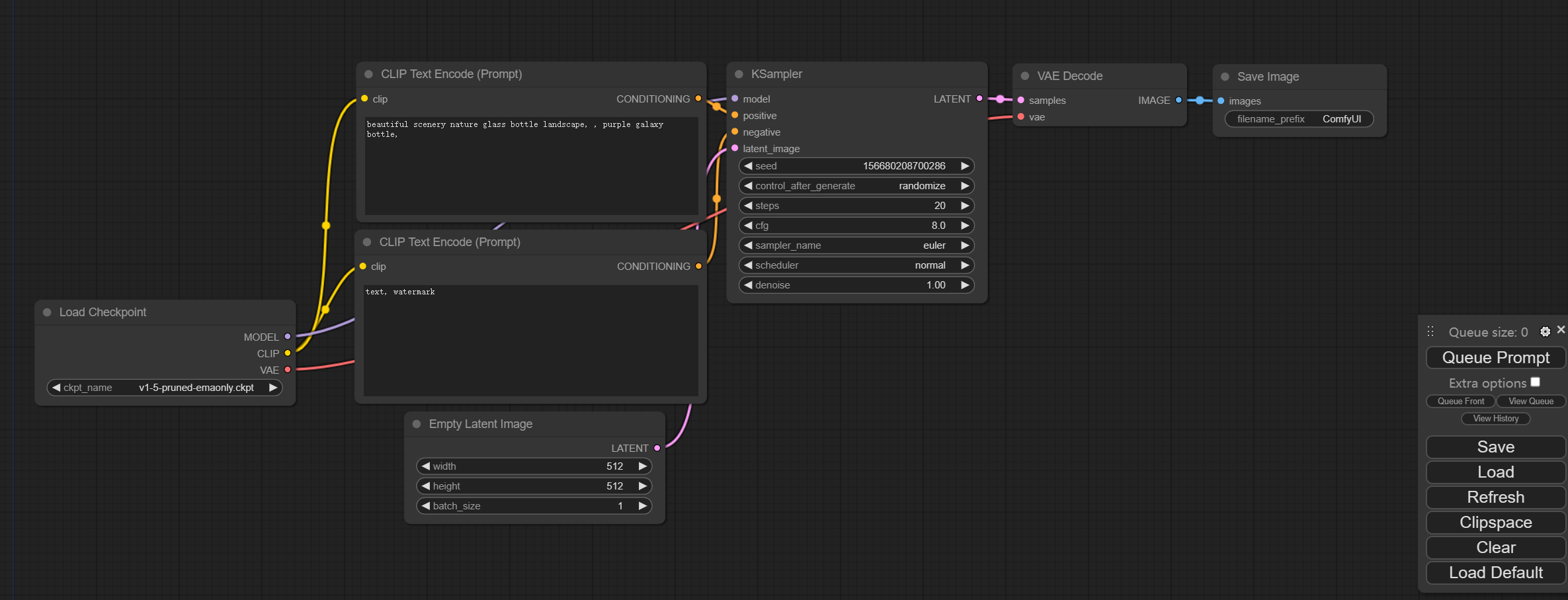
其他平台安装流程
摘录自官方项目页面,待测试
更详细的安装指引,请参考项目主页的安装部分说明:https://github.com/comfyanonymous/ComfyUI?tab=readme-ov-file#installing
手动安装
- Git clone 此存储库。
git clone https://github.com/comfyanonymous/ComfyUI.git- 把您的 SD 大模型(Checkpoint,ckpt/safetensors 文件)放在 models/checkpoints 文件夹中;
- 将您的 VAE 放入 models/vae 文件夹中;
然后按照下面的指引,安装不同平台所需的依赖项:
AMD GPU(Linux)
AMD users can install rocm and pytorch with pip if you don't have it already installed, this is the command to install the stable version:
如果您还没有安装 rocm 和 pytorch,AMD 用户可以使用 pip 安装 rocm 和 pytorch,这是安装稳定版本的命令:
pip install torch torchvision torchaudio --index-url ``https://download.pytorch.org/whl/rocm5.7
Install the dependencies by opening your terminal inside the ComfyUI folder and:
然后,在 ComfyUI 文件夹中打开终端,然后通过下面的命令来安装依赖项:
pip install -r requirements.txt
After this you should have everything installed and can proceed to running ComfyUI.
在此之后,您应该已经安装了所有内容,并可以继续运行 ComfyUI。
NVIDIA GPU
Nvidia users should install stable pytorch using this command:
Nvidia 用户应使用以下命令安装稳定版本的 pytorch:
pip install torch torchvision torchaudio --extra-index-url ``https://download.pytorch.org/whl/cu121
If you get the "Torch not compiled with CUDA enabled" error, uninstall torch with:
如果您收到“Torch 未在启用 CUDA 的情况下编译”错误,请使用以下命令卸载 torch:
pip uninstall torchAnd install it again with the command above.
然后使用上面的命令重新安装它。
Install the dependencies by opening your terminal inside the ComfyUI folder and:
然后,在 ComfyUI 文件夹中打开终端,然后通过下面的命令来安装依赖项:
pip install -r requirements.txt
After this you should have everything installed and can proceed to running ComfyUI.
在此之后,您应该已经安装了所有内容,并可以继续运行 ComfyUI。
Intel GPU
请参考如下链接:Intel Arc 英特尔锐炫
Apple Mac 芯片
You can install ComfyUI in Apple Mac silicon (M1 or M2) with any recent macOS version.
您可以在 Apple Mac 芯片(M1 或 M2)中安装任何最新 macOS 版本的 ComfyUI。
- Install pytorch nightly. For instructions, read the Accelerated PyTorch training on Mac Apple Developer guide (make sure to install the latest pytorch nightly). 安装 pytorch nightly。有关说明,请阅读 Mac 上的加速 PyTorch 培训 Apple 开发人员指南(确保安装最新的 pytorch nightly)。
- Follow the ComfyUI manual installation instructions for Windows and Linux. 按照适用于 Windows 和 Linux 的 ComfyUI 手动安装说明进行操作。
- Install the ComfyUI dependencies. If you have another Stable Diffusion UI you might be able to reuse the dependencies. 安装 ComfyUI 依赖项。如果您有其他 Stable Diffusion UI,则可以重用依赖项。
- Launch ComfyUI by running
python main.py --force-fp16. Note that --force-fp16 will only work if you installed the latest pytorch nightly. 通过运行python main.py --force-fp16启动 ComfyUI。请注意,--force-fp16 只有在安装最新的 pytorch nightly时才有效。
Note: Remember to add your models, VAE, LoRAs etc. to the corresponding Comfy folders, as discussed in ComfyUI manual installation. 注意:请记住将您的模型、VAE、LoRA 等添加到相应的 Comfy 文件夹中,如 ComfyUI 手动安装中所述。
DirectML(Windows 上的 AMD 卡)
pip install torch-directml
Then you can launch ComfyUI with: python main.py --directml pip install torch-directml
然后,您可以使用以下命令启动ComfyUI: python main.py --directml
